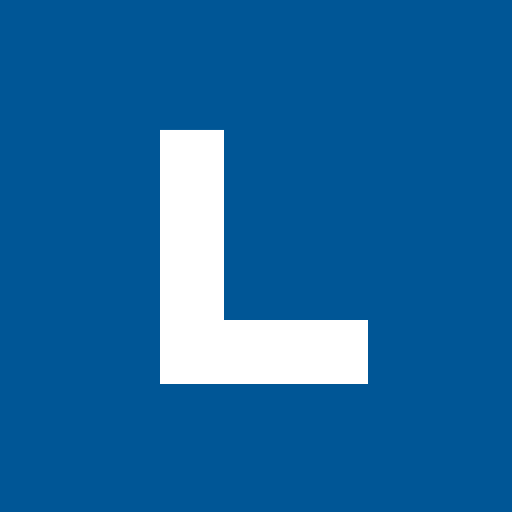We’ve all sat through terrible PowerPoint presentations. Presentations where the slides were filled with a book’s worth of text. Presentations where the presenter read the slides verbatim in a sleep-inducing monotone. Presentations where the animations were headache-inducing and the design left more than a little something to be desired.
No one wants to sit through that presentation.
You definitely don’t want to be the one to give it.
At Lightboard we’ve designed hundreds of successful PowerPoint presentations, and we’ve learned a few things along the way. Follow these PowerPoint best practices and never give a bad presentation again!
Limit Text
One of the biggest complaints about PowerPoint is that presenters jam too much text onto a slide. It’s hard to read and makes the slide look cluttered. Limiting the text on the slide also encourages a more engaging presentation experience — you’ll have to elaborate on the slide topic. It removes the temptation to read the slide word-for-word. If you really feel that sharing a lot of text is an important part of your presentation consider creating a one sheet that you can leave behind, or an e-book your audience can download.
Avoid bullet points
Bullet points are scientifically proven to make information more difficult to remember. In 2014, The International Journal of Business Communication published a study entitled: “The Use of Visualization in the Communication of Business Strategies”. The researchers had business managers watch a presentation about the financial services branch of a car manufacturer.
“Three types of visual support were chosen as conditions: bulleted list, visual metaphor, and temporal diagram. Each subject saw one representation format only. Subjects who were exposed to a graphic representation of the strategy paid significantly more attention to, agreed more with, and better recalled the strategy than did subjects who saw a (textually identical) bulleted list version”
Make it beautiful
Not only does a great visual design make your slides look better, it makes you look better, too. From the IJBC study:
"Subjects who were exposed to a graphic representation of the strategy perceived the presentation and the presenter significantly more positively than did those who received the presentation through a bulleted list."
The benefits of a beautifully designed slide start as soon as the projector goes on, make your first impression count by opening your presentation with a bold cover slide. Incorporating well-designed, relevant images and graphics throughout the presentation will grab and retain your audience’s attention.
Simplicity is key
Each slide is not a stand-alone document; they don’t need to be filled with text and images to be complete. The slide is a support for the entire presentation, a live experience that mostly depends on the presenter carrying the presentation from slide to slide. If you present cluttered, poorly organized slides filled with goofy animations your audience will have to split their attention between the visual and auditory parts of your presentation and will be less likely to remember much of either.
Keep it short
The typical business meeting is about an hour. You'll likely spend five minutes waiting for everyone to arrive, five minutes for chit-chat and introductions, and five minutes to get set up. You want to leave some time for Q and A and follow up at the end, that leaves you with about 30 minutes to make your presentation. If each slide takes about two minutes to present, having more than about 15 slides will put you over your allotted time. Practice your presentation, and make sure you are respecting your audience’s time. You don’t want to annoy them — or worse — get cut off mid-slide.
Follow these steps, and you'll create engaging, visually compelling presentations that will keep your audience informed...and awake!
Need professional PowerPoint design services? Check out some of the presentations we've worked on, or get started here.