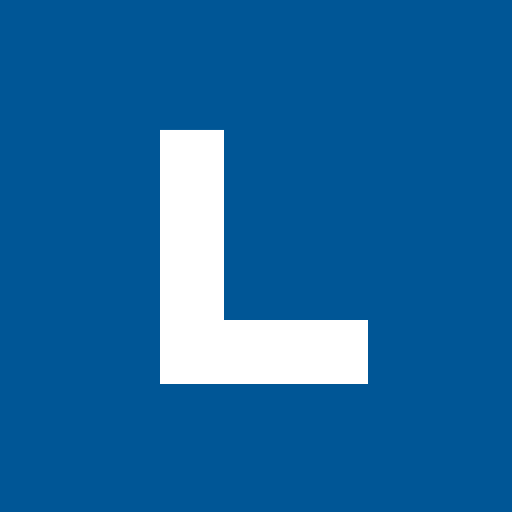Presentations are crucial in the world of marketing. You need to be able to sell your idea or convey complex data in a meaningful way, uphold the brand standards, keep everyone interested, and have fun, too. Creating a Powerpoint or Keynote may seem like an easy task at first (just kidding—nobody ever wants to open Powerpoint), but how do you juggle all of those elements while displaying information in a digestible format? Well, we have some tips for you.
Writing a plan
You wouldn’t lay a foundation to a house without first having a blueprint of the plan, right? Presentations should follow the same architectural steps. Before you do anything else, you need to create a basic outline of your information. Try to break up the content in ways that won’t overwhelm your audience and stay true to your message. The fault of most bad presentations is having too much content per slide. Short, concise info invites people to read the slide, process the information, and remain focused on the topic at hand.
Basic building blocks
The main structure of a professional presentation includes four types of pages. You should always begin with a clean cover page. This should be your simplest page and only cover the basics—title, subtitle, date, and company name and/or logo. Between your cover and closing pages you should have only one or two types of pages. If you have a presentation with multiple sections, you would begin with a section divider.
Similar to your cover page, this divider should be simple and only have a title that represents the entire section. Within each section you have your common layout pages. These can (and should) vary greatly depending on the content. You can choose to have a header or footer that is consistent throughout these pages. Oftentimes people will repeat the section title as a header/footer. The last type of page in a presentation is your closing page. This should always remain professional and have some sort of concluding content—a ‘thank you’, company name/logo, ask for any questions, etc.
Pacing, pacing, pacing
I want to make this crystal clear: Pacing is very important. During a presentation, your audience is staring at a screen, reading slides, and (in some cases) listening to you talk. All of that processing requires a lot of focus and once we lose that focus it’s very hard to regain. Designers (and you!) can solve for this potential audience boredom by creating variety in your presentation slides. Instead of creating one slide and duplicating it with your content for every page, try creating 3-5 slides that have different layouts based on the content and repeat those. Allow some to be very simple, and others to hold more content. Some to have images, others to be only text. You’re aiming for a balance between consistent design and varied layouts. This lack of repetition will leave you with a visually interesting presentation that keeps your audience focused on the content.
Stick to your message
As we’ve already discussed, people lose focus during presentations a little too easily. You need to streamline your content to stay on track and on message. Simple is stronger. Try to get your point across in as few words as possible. Double and triple-check that every page, every sentence is necessary. The fewer words you have, the larger they can be on the page. Let your headlines be bold.
Let your slides breathe with white space and let your message be the center of attention, rather than clouded on a page with too many words and too little space. And remember, you can always use the Notes section or a good old-fashioned notecard to verbally address some things instead of cramming it all and reading verbatim from each slide.
Leave the clichés at home
Now for the fun part!
When designing your presentation, start simple and build slowly. What font should you use? What size should your headline vs body copy be? If you had images, how large would they be and where would they work best with the rest of the page? Next, add in design elements that fit your brand.
Maybe you add a line as a divider between the headline and the rest of the page. Or maybe you use a solid color to divide the page in two sections. Whatever you do, keep it simple and avoid gimmicky elements (such as over-using color as a means to create a “flashy” design, or squishing too much text on a page to keep it from looking “boring”).
I assure you that a simpler, refined design with only two or three colors and fonts will look more professional and thoughtful than anything else.